Nana help
What are goals?
A goal in Nana is a reason to learn, and is represented by one larger circle in the mosaic. They are the main organizational metaphor in Nana.
Create them by right-clicking in an empty cell and choosing "Add goal".
Goals and related ideas are not connected in any way, as that would make them less flexible. Use Goals as markers or signposts in your mosaic: "I went this way".
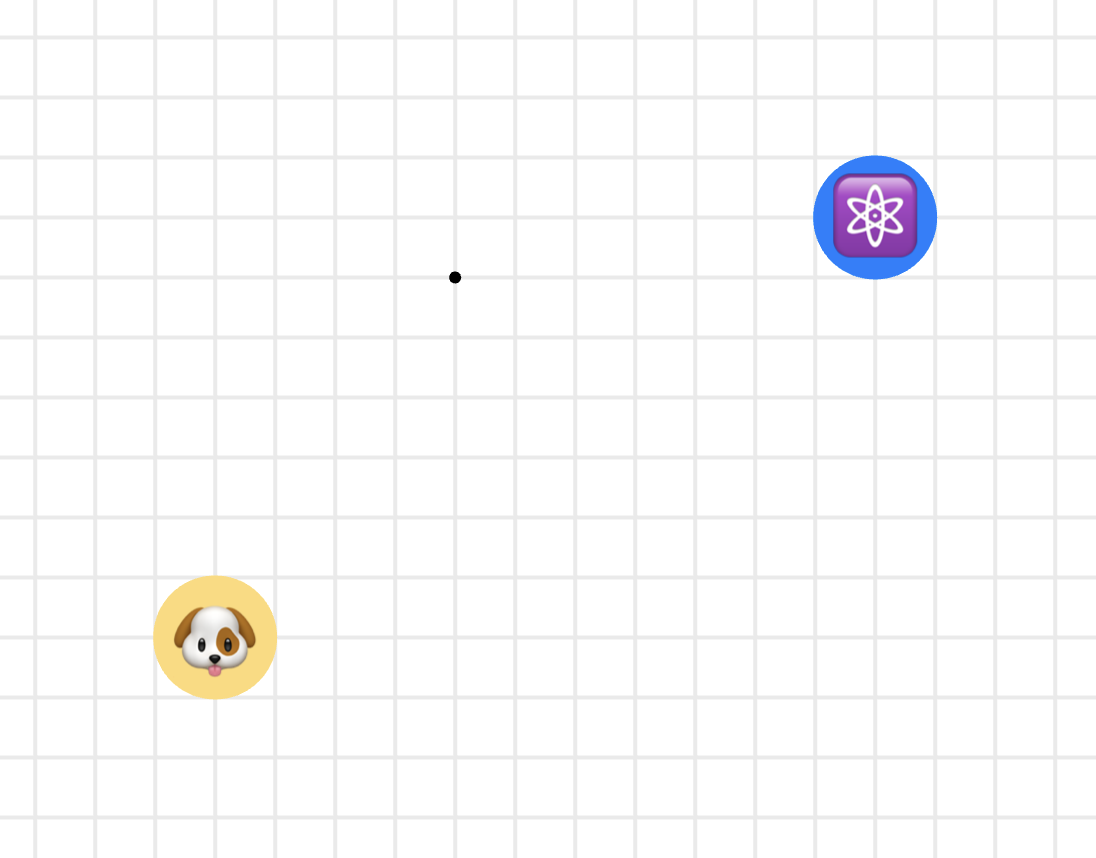
Here's an example of someone who's put two goals into their mosaic:
-
To show their dog at the Westminster Dog Show
-
To get a junior position at Google working on Quantum Computers
For both of these goals, they need to learn. And as they do, they will surround them with the ideas they find and capture.
What a goal is not:
-
A category
-
A subject area
It's important that the goals represent a reason to learn rather than simply subject categories like "Dog grooming" or "Quantum computers". Having a specific reason is the only way to identify and select ideas to capture that are relevant to the goal.
For instance, another person may have a goal like "Be published in Horse & Hound on Dog grooming". For them, the subject area is the same, but the purpose is not, and they will likely choose very different ideas as important, and organize them differently.
Where should goals go?
Anywhere! Best to just get started rather than over-think it.
Some other tips:
-
In general, you might like to put related goals nearby each other.
-
Don't try and guess how much space you'll need up-front. You can easily move them (and their ideas) later to make more space if you need to.